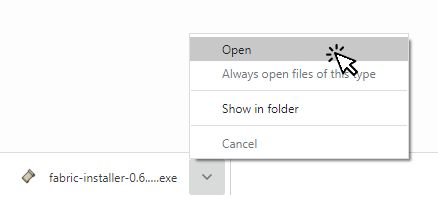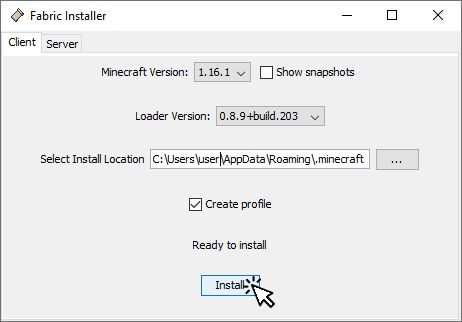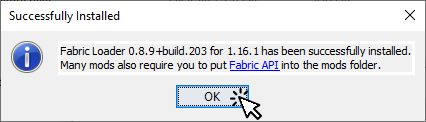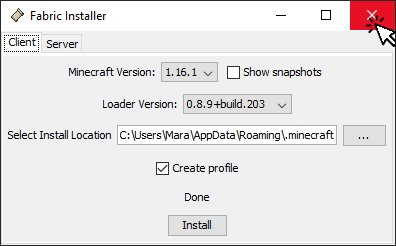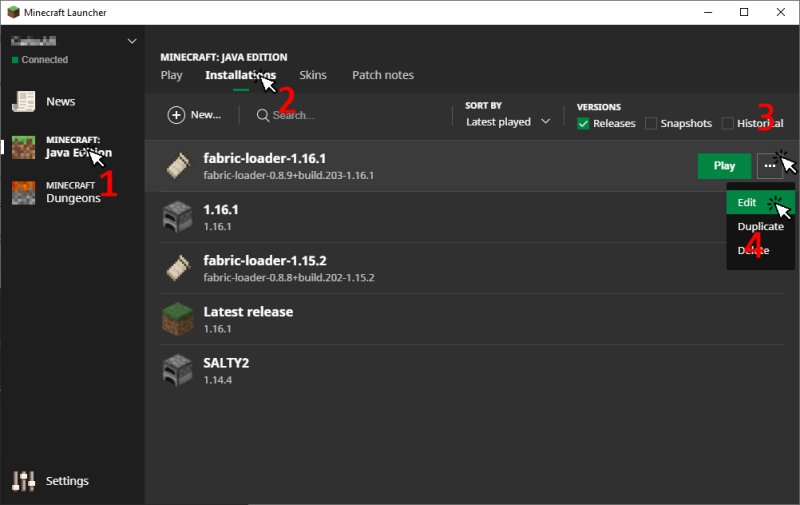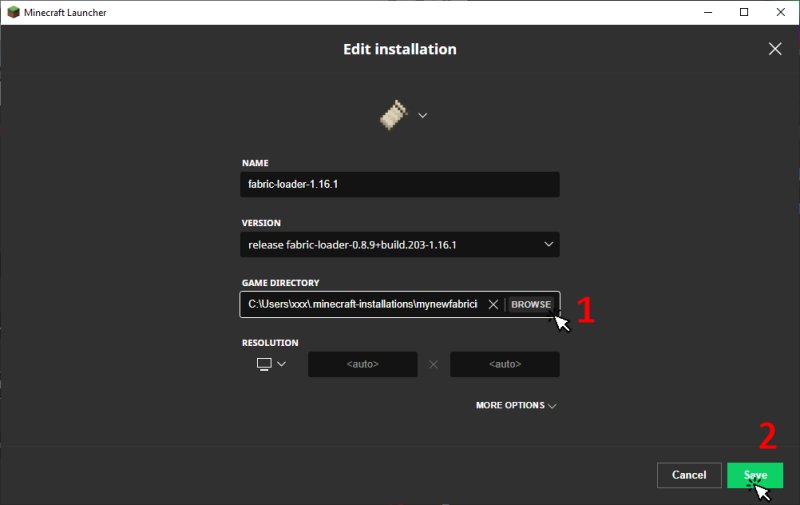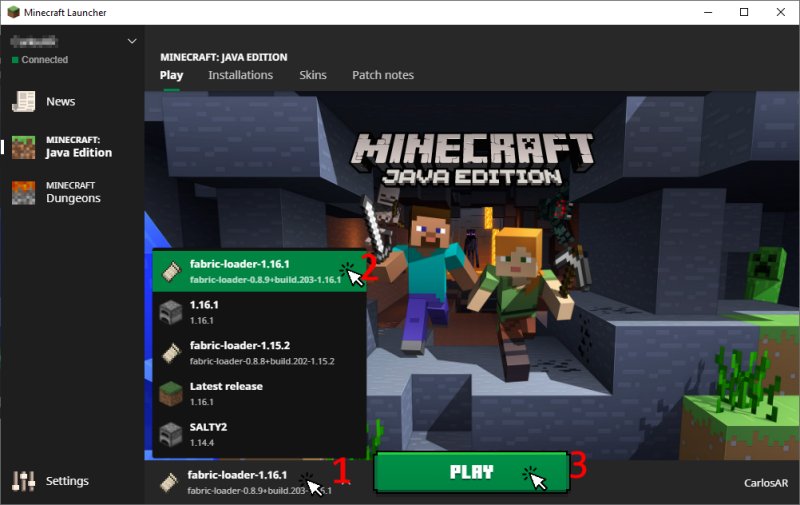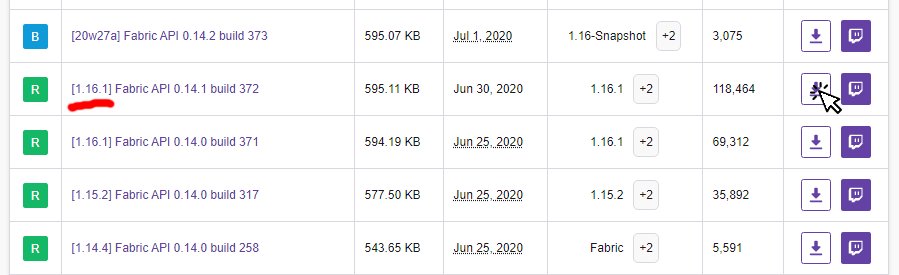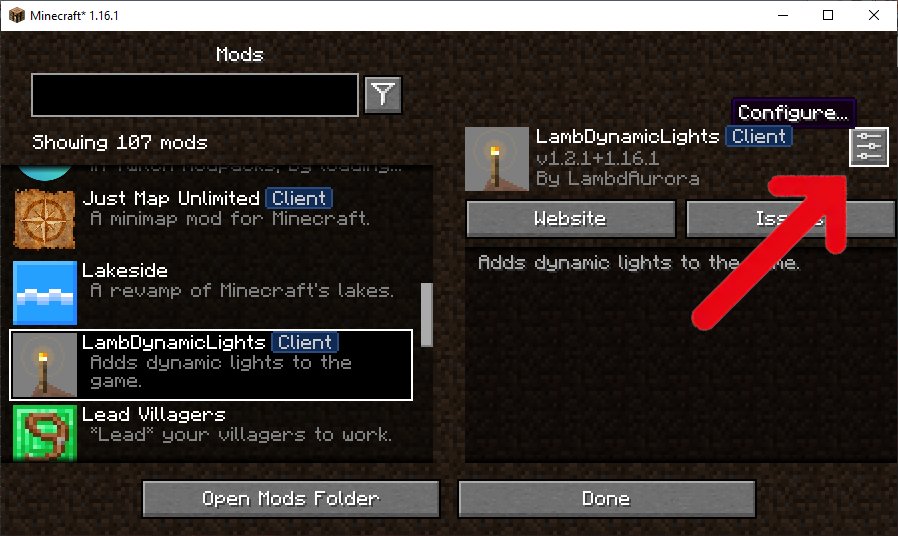Table of Contents
安装 Fabric - Minecraft Launcher(Windows)
第一步:下载 Fabric Installer
到 https://fabricmc.net/use/ 下载 Universal JAR installer(需要 Java)或者 Windows exe installer(推荐)。
关掉 Minecraft 启动器!运行 Fabric Installer 时不应该运行启动器。
运行安装器。
选择 客户端(Client) 标签页,选择 Minecraft版本(Minecraft Version)、加载器版本(Loader Version)。一般不必改变加载器版本,最新版即可。
选择安装位置(Select Install Location) 应该指向 Minecraft 启动器数据文件夹。
如需创建新的profile,勾选 Create Profile。
点击 安装(Install)。
关闭“安装成功”对话框。
关闭Fabric安装器。
不要运行刚刚创建的 Fabric 安装!
第二步(可选):编辑新的 Fabric 安装位置的游戏目录
此步骤是可选的。如果不改变游戏目录,Fabric 安装位置会和其他所有设为默认的安装位置共用存档,同时也会和其他设置为默认位置的添加了模组的安装位置共用模组和配置文件夹。这有可能造成混乱。
你可以将游戏目录设为任意文件夹,但是建议设置如下:
userprofile\.minecraft-installations\mynewfabricinstallation
Where userprofile is the path of the actual location of your userprofile, usually C:\Users\yourusername
Where yourusername is your actual user name, not the text yourusername, for example James or Anna or MadMax.
You will have to manually create this folder to use as “Game Directory” for the Fabric “Installation” you just created.
打开 Minecraft 启动器,点击 Minecraft Java Edition,点击 安装,点击 Fabric 安装位置处的 …,点击 编辑:
改变 GAME DIRECTORY 以指向你刚刚创建的文件夹(与 <Use default directory> 不同),点击 保存:
第三步:运行 Fabric 安装
Minecraft 启动时,应该看到类似于这样的东西:
此时即可关闭 Minecraft并 安装模组。模组需要复制到安装位置文件夹的 mods 文件夹。If you did not set a custom directory for the Installation, the mods folder will be located in:
FINDING THE MINECRAFT MODS FOLDER:
Windows: Press Win+R and type %appdata%\.minecraft\mods and press Ok
Mac OS X: In Finder, in the Go menu, select “Go to Folder” and enter ~/Library/Application Support/minecraft/mods
Linux: ~/.minecraft/mods or /home/<your username>/.minecraft/mods –>
如果你为安装位置设置了自定义文件夹,mods 文件夹位于 安装位置\mods。
记住你的 mods 文件夹的位置,接下来的文章将使用类似于“=mods 文件夹”的表述。
第四步:安装Fabric API
安装 Fabric 模组加载器之后,刚刚创建的“安装位置”不包含模组,你现在可以安装绝大多数模组依赖的 Fabric API。
Fabric API 是绝大多数通用钩子的核心库,以及使用 Fabric 工具链的模组的互相兼容方法。
如果不懂这是什么意思,可以这样理解:Fabric API 像绝大多数其他模组一样,是由 Fabric 加载器加载的模组,且绝大多数其他的 Fabric 模组都依赖它,所以 Fabric API 可以说是需要最先安装的模组。
可以在 CurseForge 或 Modrinth 下载对应版本的最新的 Fabric API。
注意 CurseForge 或 Modrinth 不一定实时更新到最新的 Minecraft 版本,所以“游戏版本”中的版本不一定是文件的实际版本。各文件用于哪个游戏版本,请以文件名为准。
将此文件下载到 mods 文件夹。如果直接开始下载了,将文件复制到 mods 文件夹。
第五步:安装Fabric模组
如需查看已安装的模组列表并修改模组设置(如有),你需要安装Mod Menu (Fabric)模组。Mod Menu 会给 Minecraft 主屏幕添加一个按钮:
点击此按钮打开已安装的 Fabric 模组列表。右上角的按钮可用于修改模组设置。
可在https://www.curseforge.com/minecraft/mc-mods/modmenu 安装 Mod Menu 模组,点击“files”下载对应版本的模组,将文件下载/复制到 mods 文件夹。
可以在 CurseForge 或 Modrinth 查看模组列表。将模组下载/复制到 mods 文件夹。
关于安装模组的更多信息,请读安装模组。