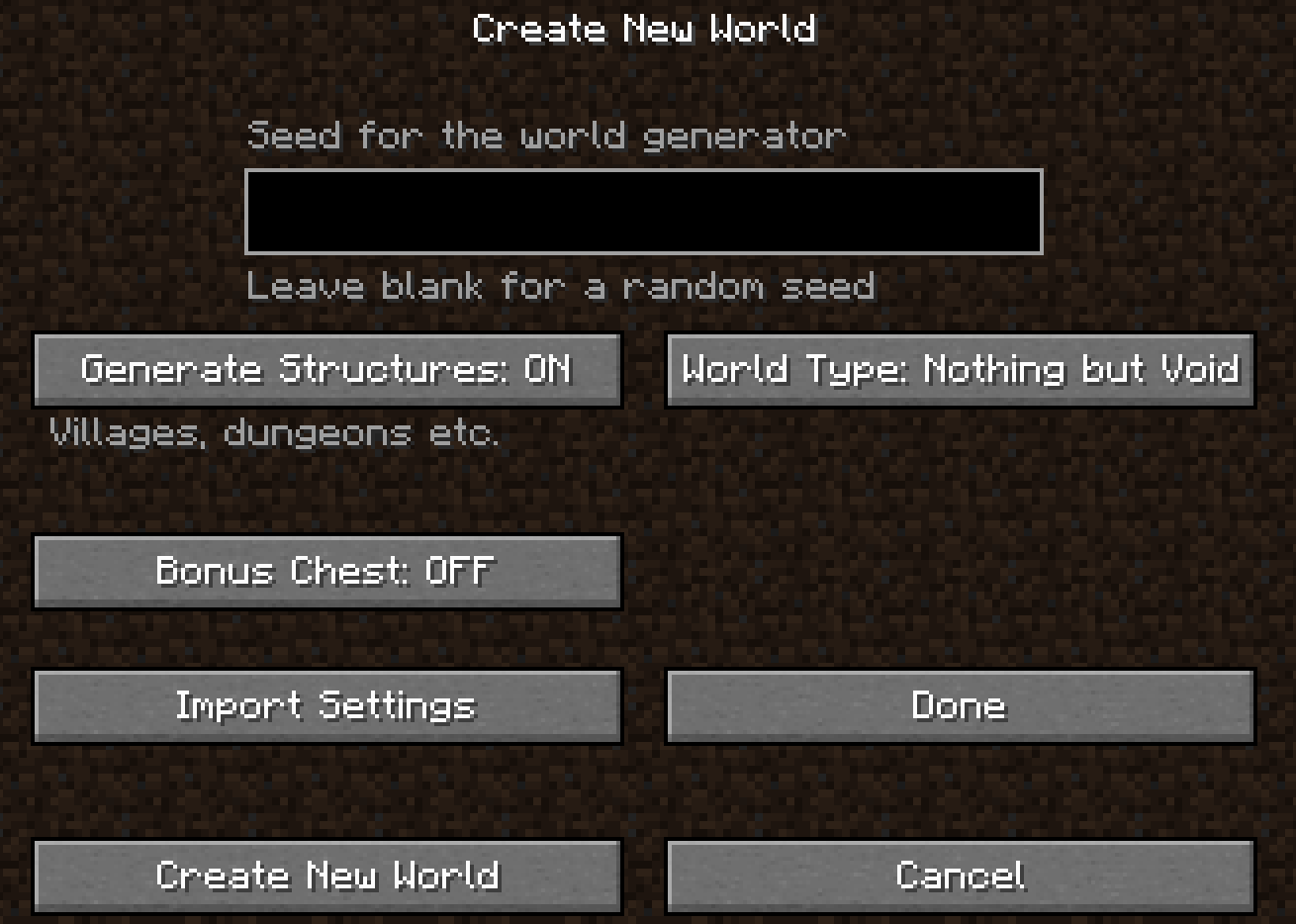Table of Contents

Adding Generator Types
Generator type is a wrapper around a chunk generator and shows up on the world generation menu as world type. If you don't know what generator type is, you may want to scroll down and see the result section of this page first.
There are 2 steps that are required to add a generator type.
- Creating a generator type
- Registering a generator type
In this tutorial, we will add a simple generator type, which generates nothing in a world.
Creating a Generator Type
To create a generator type, you have to make a class that extends GeneratorType and implement getChunkGenerator method.
In this tutorial, we reuse existing chunk generator FlatChunkGenerator to achieve void world.
Feel free to replace it with your custom chunk generator.
public class ExampleMod implements ModInitializer { private static final GeneratorType VOID = new GeneratorType("void") { protected ChunkGenerator getChunkGenerator(Registry<Biome> biomeRegistry, Registry<ChunkGeneratorSettings> chunkGeneratorSettingsRegistry, long seed) { FlatChunkGeneratorConfig config = new FlatChunkGeneratorConfig( new StructuresConfig(Optional.empty(), Collections.emptyMap()), biomeRegistry); config.updateLayerBlocks(); return new FlatChunkGenerator(config); } }; }
The argument of the constructor is a translation key. It is used when it localizes the world generation menu.
The constructor of GeneratorType is a private, so you have to use Access Wideners to loosen the access.
Your access widener file should look like this:
accessWidener v1 named extendable method net/minecraft/client/world/GeneratorType <init> (Ljava/lang/String;)V
Registering a Generator Type
We register our generator type at the entrypoint onInitialize.
public class ExampleMod implements ModInitializer { @Override public void onInitialize() { GeneratorTypeAccessor.getValues().add(VOID); } }
@Mixin(GeneratorType.class) public interface GeneratorTypeAccessor { @Accessor("VALUES") public static List<GeneratorType> getValues() { throw new AssertionError(); } }
You should also give your generator type a language entry in your en_us.json file:
- src/main/resources/assets/modid/lang/en_us.json
{ "generator.void": "Nothing but Void" }